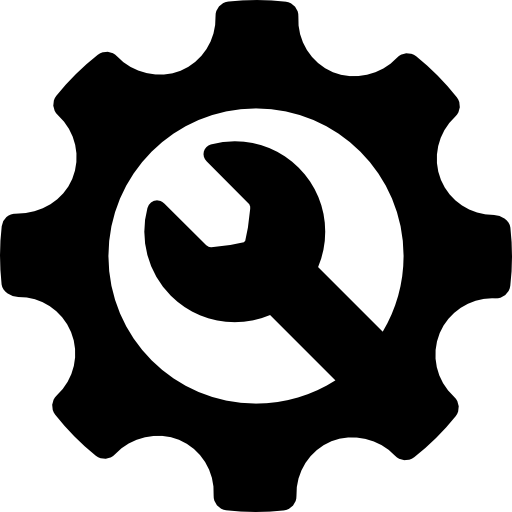In this fast-paced digital world, a website holds the online face of a business. It is the very first point of interaction between a company and potential customers. Just like a physical store requires maintenance, in the same way, your website needs regular care to be optimized for its performance. Keeping your website maintained will provide a better user experience and a rise in search engine rankings, security, and the growth of the business.
Whether it's a portfolio website or an e-commerce one, the maintenance of the website should never be compromised. Here's an applied guide containing tips on maintaining a website to keep it running properly every day.
Tips to Maintain Your Website
Here are actionable tips to ensure your website remains efficient, secure, and user-friendly:
Update Your Website Regularly
The digital environment keeps changing at a rapid pace with respect to technological innovations, trends, and user expectations. So regular updates are needed to keep your site aligned with current standards.
- CMS and Plugin Updates: Whether it is WordPress, Drupal, or Shopify, keep everything--CMS, plugins, and themes--updated.
- Content Updates: Refresh the blog posts, product pages, and service descriptions to reflect the freshest information.
If you don’t really know how to handle updates yourself, consider hiring a website development company to take care of ongoing maintenance so they can avoid any conflicts arising during updates.
Monitor Website Speed and Performance
Users today tend to expect the utmost in loading speed. Any lag that extends for even a few seconds can raise the bounce rate and lost sales.
- Test your website speed on Google PageSpeed Insights, GTMetrix, or Pingdom.
- Compress large images, minimize scripts, and allow caching for better performance.
A website that loads slowly is not only a bad user experience but also affects search engine rankings for SEO. So, hiring a professional web development company can optimize your website’s backend structure and overall performance.
Ensure Mobile Responsive Design
Having a mobile-friendly design is no longer optional, with more than half of the worldwide traffic coming from mobile phones.
- Test the website across various devices and screen sizes.
- Use responsive design frameworks such as Bootstrap for a uniform viewing experience.
There is no doubt that a trustworthy website development company would consider mobile responsiveness in the design and development of your site, ensuring your website remains accessible and user-friendly across all platforms.
Perform Regular Backups
Imagine losing your entire website due to a server crash or a hacking attempt. Without a backup, recovery might be impossible.
- Schedule automated backups on a weekly or daily basis, depending on your site's activity.
- Store backups in secure cloud locations or off-site servers.
Most hosting services offer automated backups by default, but for an extra layer of assurance, maintaining a manual backup method adds an extra layer of safety.
Secure Your Website
Now, the threats to cybersecurity keep evolving, and no website remains untouched by hackers. Prioritize website security by:
- Installing SSL certificates to enable HTTPS.
- Go for strong passwords and two-factor authentication.
- Run malware and vulnerability scans on a regular basis.
Advanced security protocols ensure that your data and your customers’ privacy are protected.
Fix Broken Links and Errors
Broken links frustrate users and adversely affect SEO.
- Conduct monthly audits with Screaming Frog or Ahrefs.
- Redirect or remove outdated URLs.
- Fix 404 errors and other broken page links promptly.
Keep an unwavering focus on your internal and external links to keep the navigation smooth and improve the website’s credibility and user experience.
Optimize for Search Engines (SEO)
Even the best-designed site needs to be discoverable. Add SEO to give visibility to your content on any search engine like Google.
- Add keyword-rich titles, headers, and other metadata.
- Work on URL structures and internal linking.
- Loading speed and compatibility are other important aspects.
Check Site Analytics Regularly
Numbers tell a story. You could make judicious choices about your website content, design, and function by analyzing its performance.
- Set up Google Analytics to track user behavior.
- Monitor bounce rates, session duration, and conversion funnels.
- Use the insights to improve UX/UI and marketing strategies.
Analytics allow you to pinpoint what the site is doing well and where it needs work, converting your site into a growth-driven asset.
Improve User Experience (UX)
Create a visually attractive and intuitive website to look at, while offering a smooth and happy experience for the users.
- Be sure that navigation and calls-to-action (CTAs) are clear and intuitive.
- Eliminate unnecessary components and stay away from overbearing layouts.
- Provide helpful features, including search bars, filters, or live chat support.
The expert UX designers can conduct usability tests and suggest improvements that will increase engagement and decrease bounce rates.
Test Website Functionality Frequently
Glitches and bugs come into play sooner or later, especially when you add new features or content.
- Routinely test contact forms, payment gateways, login pages, and other intelligent components.
- Cross-check functionality across different browsers and devices.
- Schedule checks guarantee everything works as expected and users encounter no unnecessary obstacles.
Ensure Legal Compliance
From privacy policies to cookie consent banners, lawful compliance is a fundamental viewpoint of site support.
- Show terms of benefit, security approach, and cookie take note clearly.
- Ensure GDPR or relevant regional compliance if you collect user data.
A reputable website development company can guide you through local and international legal standards to keep your business protected from regulatory issues.
Use a Staging Environment
Testing updates or new features directly on a live website can lead to errors and downtime. Use a staging environment to:
- Test updates, plugins, or design changes in a safe, mirrored version of your site.
- Ensure compatibility and functionality before deploying to the live site.
A staging environment minimizes risks and ensures a seamless user experience during updates.
Why Website Maintenance Matters
Keeping up your site is like supporting a plant. Without care, weeds (in this case, bugs, obsolete content, and moderate loading times) can take over. Customary upkeep not as it were guarantees your site remains functional but also supports your advanced marketing, SEO, branding, and deals endeavors.
With innovation always advancing, having specialists on your side can make all the difference. That's why choosing the proper website development company in Dubai is imperative to long-term digital success.
Final Thoughts
A well-performing site may be an effective trade resource. It pulls in guests, converts leads, and speaks to your brand 24/7. In any case, building a site is a fair start. Keeping it running easily requires commitment, time, and specialized mastery.
From guaranteeing site speed and security to optimizing for various devices and search engines, there's a lot to oversee. By executing the tips laid out above and looking for proficiency when needed, you can keep up a sound, high-performing site that drives reliability.
Need expert help to maintain your website? Contact BrandStory UAE today and let’s ensure your digital presence thrives!
Related Blogs
.webp)
Digital Marketing Strategy Consultant Dubai: Strategy Before Scale
Digital Marketing Strategy Consultant Dubai helps businesses align SEO, paid ads, social media, and content into one structured growth plan built arou...

Digital Marketing for Dentists: A Complete Growth Blueprint
Most patients search online before choosing a dentist, which makes digital marketing essential for attracting new appointments. A strong digital marke...

Digital Marketing Packages in Dubai: The Complete Breakdown
Dubai’s business landscape moves fast. Whether you’re a startup in Business Bay, an e-commerce brand targeting the Gulf, or an established enterpr...

Digital Marketing for Real Estate Agents: Complete Growth Blueprint
The real estate market in the UAE is competitive, fast-moving, and highly digital. Buyers no longer walk into offices first- they search online. If...
.webp)
Local SEO Dubai: The Strategy Behind Winning Local Customers
Dubai is one of the most competitive business environments in the world. From restaurants in Jumeirah to law firms in DIFC and clinics in Dubai Marina...
.webp)
Search Engine Optimization (SEO) Services in Dubai: A Complete Guide for Businesses
In today’s competitive digital landscape, simply having a website is no longer enough. Businesses in Dubai and across the UAE must compete for visib...