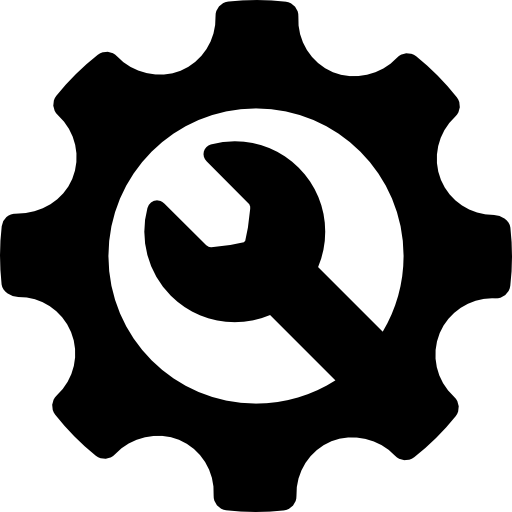With the ever-growing SEO universe, Core Web-Vitals of Google have emerged almost magically as major ranking factors determining website position on the SERP. These metrics go far away from keywords and backlinks and hone in on what really matters, experience.
If your website is not optimized for Core Web Vitals, it will load slowly, and you may lose traffic and face an increased bounce rate. This article will give you a Core Web Vitals SEO Checklist to help with the website performance and further search engine rankings.
What Are Core Web Vitals?
Core Web Vitals are a set of user-focused performance metrics introduced by Google to measure how real users experience the speed, responsiveness, and visual stability of a web page.
There are three primary metrics:
- Largest Contentful Paint (LCP) - Measures loading time. Ideal time: under 2.5 seconds.
- First Input Delay (FID) - Measures interactivity. Time: less than 100 milliseconds is recommended.
- Cumulative Layout Shift (CLS) - Measures visual stability. Ideal score: less than 0.1.
If optimized well, it guarantees that your site will not just have a good ranking but will also feel fast and smooth to the users.
Why Core Web Vitals Matter for SEO?
In 2021, Google officially included Core Web Vitals as ranking signals within its Page Experience update, meaning that a low-performing website can drag your ranking down even if your content is really good.
Here's why optimizing for Core Web Vitals remains important:
- A better user experience will undoubtedly see higher engagement and lower bounce rates.
- Faster load time equals better mobile usability- especially critical in a mobile-first market like the UAE.
- Better rankings translate into more organic traffic and conversions.
Core Web Vitals SEO Checklist
Below lies your step-by-step checklist for optimizing for Core Web Vitals:
1. Measure Your Current Core Web Vitals Performance
Start with diagnostic tools:
- PageSpeed Insights (PSI) - Provides lab and field data, alongside Core Web Vitals scores.
- Google Search Console (Core Web Vitals report) - This shows you how real users perceive your website-whether with good or bad experiences.
- Lighthouse - Offers in-depth technical insights.
- Web Vitals Chrome Extension - Real-time performance data as you browse.
Action Tip: Prioritize pages flagged as “Needs Improvement” or “Poor” in Google Search Console.
2. Optimize Largest Contentful Paint (LCP)
LCP measures how long it takes for the largest visible element (often an image or banner) to load.
Best Practices:
- Use a fast, reliable hosting provider.
- Implement lazy loading for images and videos.
- Compress and resize images using modern formats like Webp.
- Minimize render-blocking assets like unused JavaScript and CSS.
- Utilize a CDN (Content Delivery Network) to serve resources closer to clients.
3. Reduce First Input Delay (FID)
FID gauges how fast your website responds to user interactions, such as clicks or form entries.
Ways to Improve FID:
- Minimize JavaScript execution time.
- Break up long tasks into smaller asynchronous tasks.
- Use browser caching and pre-connect hints.
- Defer unused JavaScript.
- Implement web workers to run scripts in the background.
Developer Tool: Use Chrome DevTools “Performance” tab to analyze and optimize long-running scripts.
4. Improve Cumulative Layout Shift (CLS)
CLS evaluates how much your content moves unexpectedly while loading. High CLS can be frustrating, especially for mobile users.
Fixes for Better CLS:
- Always include size attributes (width and height) for images and videos.
- Avoid inserting content above existing content, unless triggered by user interaction.
- Reserve space for ads, embeds, and dynamic content.
- Use font-display: swap to prevent invisible text while loading fonts.
Real-World Example: If your site uses banner ads or pop-ups, preload the space where they appear to avoid layout shifts.
5. Enable Efficient Caching and Compression
Fast-loading websites rely on effective caching strategies and compressed assets.
Checklist:
- Enable GZIP or Brotli compression on your server.
- Set proper cache control headers for static assets.
- Minify CSS, JavaScript, and HTML.
- Use tools like Webpack to bundle and optimize assets.
6. Enhance Mobile Experience
Mobile usability is central to Core Web Vitals, especially in a region like the UAE with high smartphone usage.
Mobile Optimization Tips:
- Use responsive design frameworks like Bootstrap or Tailwind.
- Ensure tap targets are appropriately sized.
- Avoid intrusive interruptions.
Testing Tool: Test in mobile devices or simulators.
7. Implement a Performance Metric
A performance budget sets limits on page size, script execution time, and other performance-related elements.
Common Budget Metrics:
- Max JavaScript size: 170 KB
- Max CSS size: 100 KB
- Max image size: 300 KB
Use Lighthouse and Page Speed Insights to monitor budget adherence regularly.
Continuous Monitoring and Maintenance
Core Web Vitals optimization isn't a one-time task. It’s an ongoing process.
Maintain Performance by:
- Running weekly Page Speed tests.
- Monitoring real-user metrics (RUM) via tools like New Relic or Speed Curve.
- Keep your CMS, plugins, and themes updated.
At BrandStory UAE, we offer monthly performance audits as part of our SEO services to ensure your site never falls behind.
Final Thoughts
Google's Core Web Vitals are more than just technical jargon, they reflect how clients encounter your website. By taking after this checklist and partnering with specialists like BrandStory, you'll boost rankings, hold guests, and maximize changes.
Do not hold up for your competitors to require the lead. Act presently and make your site quicker, smoother, and SEO-friendly.
Prepared to Optimize Your Center Web Vitals?
Get in touch with the best Dubai SEO company today. Our team of SEO specialists and performance engineers will transform your website into a high-speed, user-first experience that dominates the SERPs.
Related Blogs
.jpg)
Local SEO Dubai: Expert Services to Dominate Local Search & Google Maps
Local SEO (Local Search Engine Optimization) is a specialized digital marketing strategy that optimizes your online presence to rank higher in geograp...
.webp)
The 80/20 Rule of Dubai SEO: High-Impact Efforts for SMEs
For small and medium-sized enterprises (SMEs) in Dubai, SEO can feel overwhelming. Endless keywords, constant algorithm updates, content demands, and ...
.webp)
GEO Checklist: 8 Steps to Optimize for AI Assistants in Dubai
In today’s digital era, artificial intelligence (AI) assistants like Google Assistant, Siri, Alexa, and ChatGPT are rapidly transforming how people ...

Email Marketing in Dubai: Engagement That Converts, Not Just Opens
In a city as digitally advanced and competitive as Dubai, businesses are constantly searching for communication channels that deliver consistency, con...
.jpg)
5 Essential SEO Strategies Every Dubai Entrepreneur Must Apply
Dubai is one of the most competitive digital marketplaces in the world. With businesses launching daily and consumers relying heavily on search engine...

How Google Reviews and Business Profiles Influence Search Visibility
In a competitive digital market like Dubai, visibility alone is not enough. Businesses need trust, relevance, and local authority to stand out in sear...